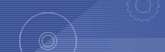Kenworth :
RELEASE NOTES!!!
If you already have an earlier version of the Price & Availability module installed on your computer, please uninstall it prior installing this new version.
Please print the Installation Guide located in the "DocumentationMSWord97" directory of this CD.
While installing Price & Availability you will be asked for you're the following information, so make sure you have it on hand.
Х Your Dealer Business System's IP Address
Х The port number that the Price & Availability module will use in order to connect to your Dealer Business System. This value is usually 5555 for Karmak Legend, Info5 & DSI systems and 5368 for ADP Systems.
Х Proxy connections string (only if there is a gateway between your PC and the DBS.)
Х Your dealership's Branch Code, it must match the one in your Dealer Business System.
Х Dealer Information: Name, Address, etcЕ
Х If you are required to enter an Id to send information to your DBS as Pick Tickets, Quotes, etc.
Sometimes, a dealership's Network Administrator configures each end-user profile so that they don't have access to the Registry directly (using regedit or regedt32) and some registry keys are restricted.
In order for PACCAR Price and Availability to work properly, end-users must have at least FULL CONTROL to the HKEY_LOCAL_MACHINESOFTWAREPACCAR key in the registry, including FULL CONTROL in ALL the SubKeys below it: CustomerAndParts, PacPartsAvail, etc...
How to do it?
Using Window's REGEDT32.EXE utility:
1. Locate the HKEY_LOCAL_MACHINESOFTWAREPACCAR key
2. Click on the "Security" menu option
3. Click on the "Permissions" menu option
4. Click the "Replace Permission on Existing Subkeys" option
5. Add users
6. Click "OK".
See the attachment to view a sample...
|
|